Interactive Neural Network Visualizer
Click HERE for an Interactive Demo
Training a model
To be sure the model could run in browser on any device I turned to Tensorflow.js. I kept the setup small - an MLP w/ 2 hidden layers that learns to classify MNist digits. This should be familiar to anyone whose worked with networks.
const model = tf.sequential();
// Hidden Layers
model.add(tf.layers.dense({inputShape: [28*28], units: 16, activation: "relu"}));
model.add(tf.layers.dense({units: 16, activation: "relu"}));
// output layer
model.add(tf.layers.dense({units: 10, activation: "softmax"}));
I also added some React components to interactively kick off training/inference.
Probing model activations
Next, I added the ability to forward a sample through the model and capture the activations from each layer.
const probeModelActivation = async (
sample: tf.Tensor<tf.Rank>,
model: tf.Sequential
) => {
// const layerInputs_BK = [tf.zeros([1, 28 * 28 * 1])];
const layerInputs: tf.Tensor<tf.Rank>[] = [sample];
model.layers.forEach((layer, i) => {
const layerOutput = layer.apply(layerInputs[i]);
layerInputs.push(layerOutput as tf.Tensor<tf.Rank>);
});
return new ActivationData(
await layerInputs[0].data(),
await Promise.all(layerInputs.slice(1).map(async (t) => await t.data()))
);
};
Visualizing Activations
Lastly, I used react-three-fiber to create an interactive visualization of the network including the propagation of activations. Updating a lot of 3D lines proved fairly cumbersome in react-three-fiber. This was unexpected as most other features in the library have been a treat. If I was starting this project over, I’d default to GLSL shaders to allow for bit more control.


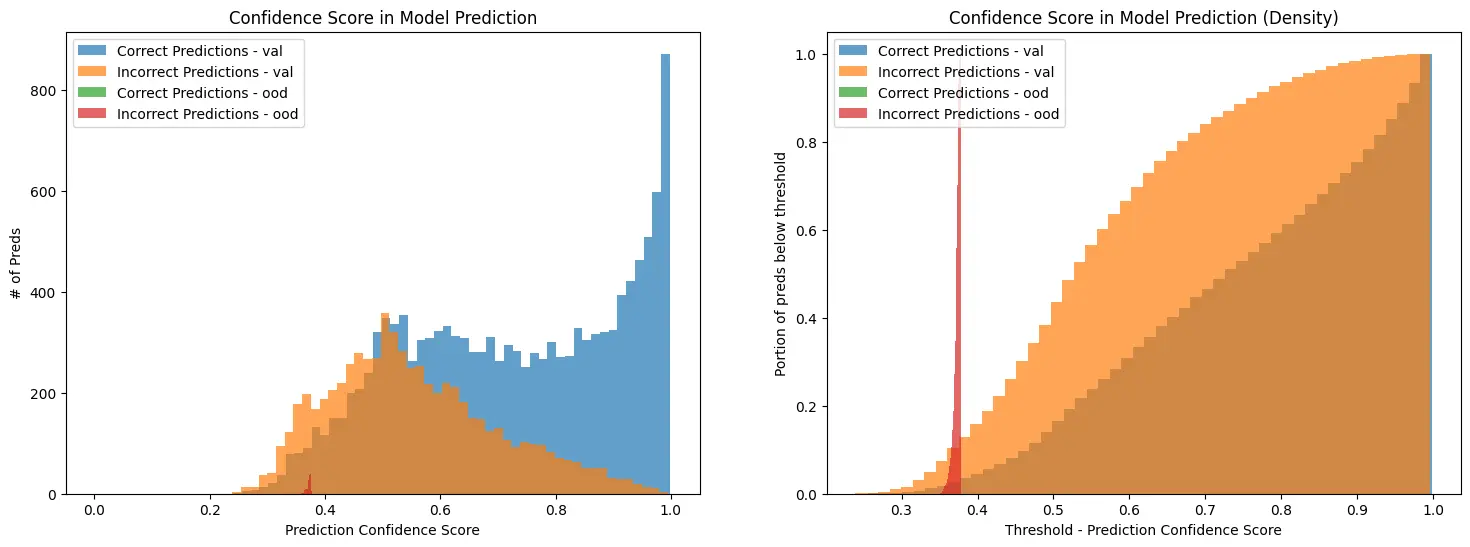
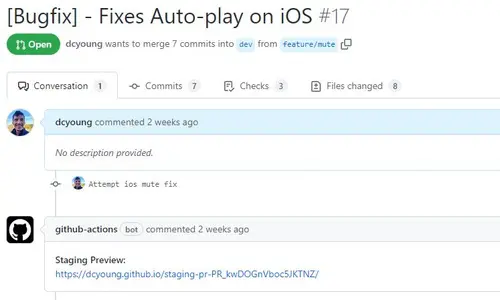
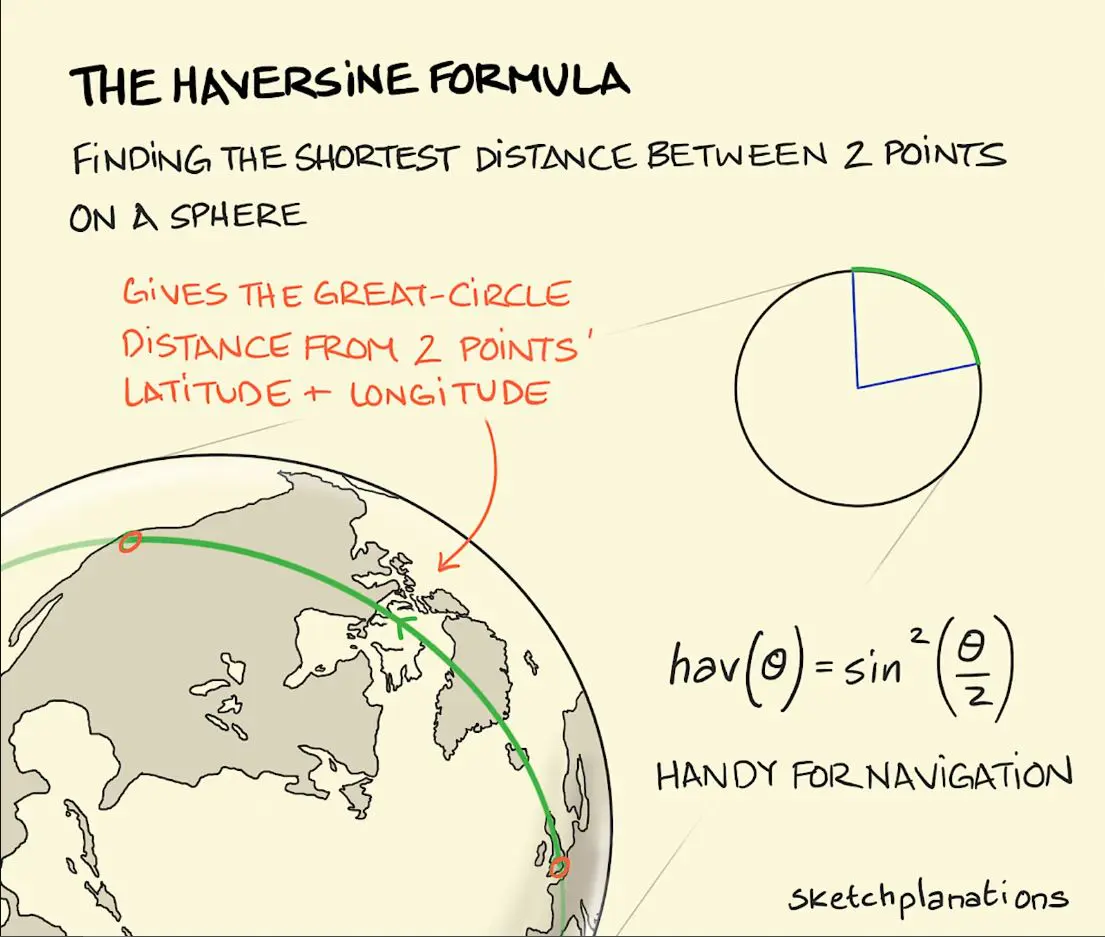
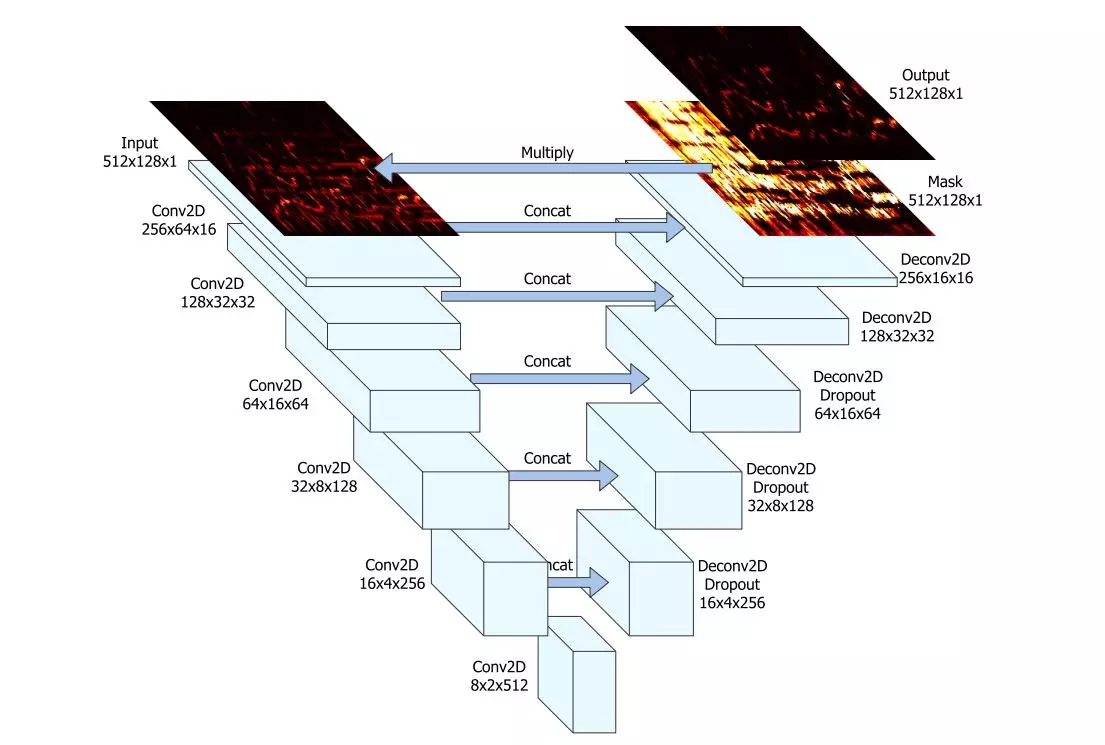
Comments